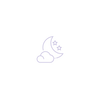Custom Logo Design Guide
Adding a custom logo to your printed photo booth strips is a great way to provide a more unique experience for your guests. Simply add the custom logo at checkout and complete the order process to book your event date. Whether it's a corporate logo for your company party or the beautiful initials of a bride and groom, you can't go wrong with a custom logo with your photobooth rental!
Upload Your Logo at app.BoothByMail.com
Once your order is complete, you are ready to add your custom logo. Simply create your image file and upload it to your Customer Page. Your logo must be uploaded at least 14 days before your event date. Free resources are below to assist you in creating your logo if needed. Once your logo is ready simply CLICK HERE and you can upload it to your order! (Instructions are also in your confirmation email)
Supported File Types
The file type can be either a JPG or PNG.
Sizing Your Logo
With our photo strip layout, your logo will appear at the bottom of the strip under the photos taken during the session. The logo placement area is 1100 pixels wide x 480 pixels high - a wide rectangular logo is ideal. (Taller logos will be scaled to fit the 480 pixel height limit, and may look narrow.)
It's also important to keep in mind that this will print below the pictures in an area less than 2 inches wide, so large font words will display best.

(download the full sized sample logo template shown above here)
Logo Making Software
Not a design expert? No problem! There are a lot of free tools available to help you make your amazing custom logo. Below are links to a few we recommend to help you along.
When designing, keep in mind the following recommendations:
- Ideal logo size is 1100 x 480 (wide rectangle)
- Larger, bold text will show up best
- White backgrounds tend to look very good on the photo strip
 pixlr.com |
 affinity.serif.com |
| LogoMakr.com |
 Vintage Designs iOS App |